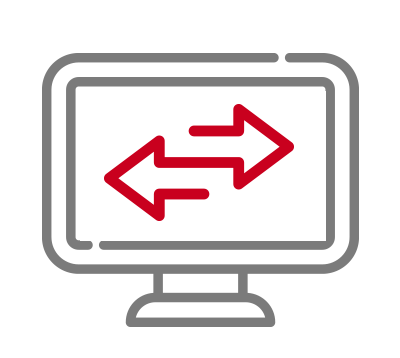Migration to the next verinice generation
From verinice to verinice: After the release of the new software generation, the verinice team will enable the migration from the classic verinice.Client or the server verinice.PRO to the new platform. We will be happy to inform you as soon as this option is available.
Migrating is done by simply exporting and importing the so-called VNA data. All verinice versions support this archive format. This allows you to continue your work on the new infrastructure as seamlessly as possible. By providing the new system in parallel, the migration can also be carried out repeatedly, so that any existing individual adaptations to the file formats can be tested and taken into account. Our support team will be happy to assist you with the migration.
Interested in migrating?
Supported versions and configuration
- Supported versions: When importing into verinice.veo, the latest verinice version is always supported. It is often possible to export/import from older versions with additional effort - please contact us directly.
- Configuration file: In a configuration file, you can select which content is to be imported. For example, you can choose whether only target objects or also modules, requirements and risk analyses should be imported.
- Customizing mapping: A mapping for user-defined extensions (SNCA customizing) can also be stored in the configuration file. This allows you to transfer your customizing to verinice.veo independently.
Additional notes
- One-way migration: SerNet only supports migration from verinice to verinice.veo and does not support migration from the new system to the old system.
- Separate account import: Account and authorization data must be migrated separately, ideally before the data migration.
Extensive customizing: Individual customizing in verinice.client or in verinice.PRO may also require extensions to the object or form schema in verinice.veo, which should be clarified in advance in dialogue with the support team.
Advantages of implementation
- Independent migration: The migration can be configured and carried out by users themselves.
- Cloud and OnPrem support: The migration can be carried out in all environments supported by SerNet.
- Support and troubleshooting: The support team supports the migration on request or carries it out completely on behalf of the customer.